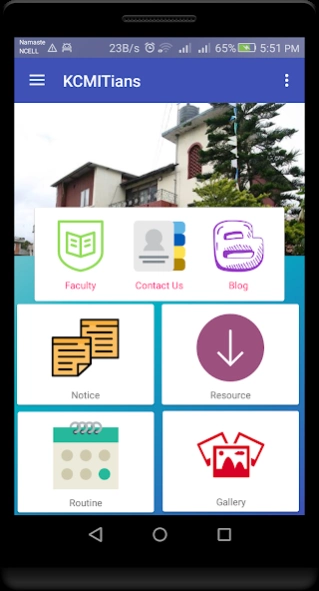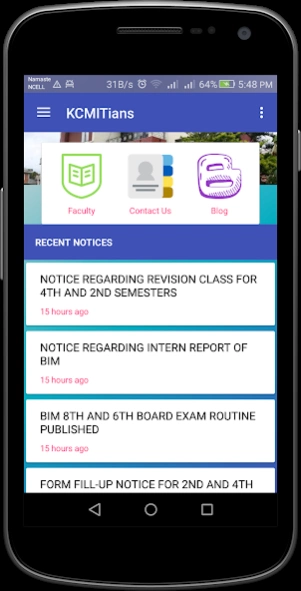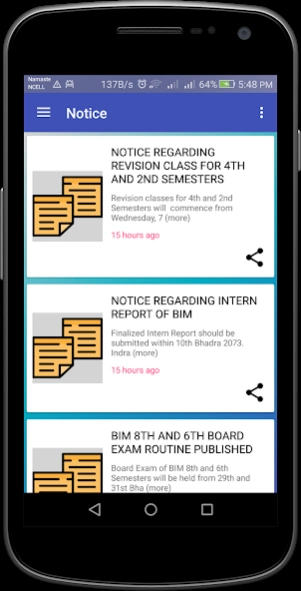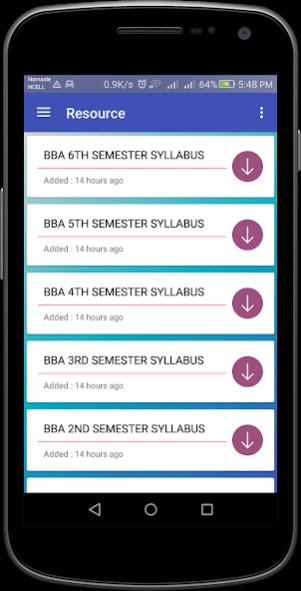KCMITians 3.1.7
Continue to app
Free Version
Publisher Description
KCMITians - Official App of KCMIT to communicate with students and other members seamlessly.
Student project turns into college official app.
The app provides the class routines, result ,syllabus, academic calendar and contact info etc.
Push notification for news and events is also available.
From the latest version It provides different services for KCMITians and non KCMITians.
Features available for non KCMITians are:
1. Contact details (Email, phone, location map)
2. Photo Gallery
3. Enquiry Form (Post queries regarding admission)
4. Notice (You can get Push Notification)
5. You can Know about us through About Us section
6. Blog (Is used to publish articles, stories, poems etc. )
Features available for KCMITians are:
1. Contact details (Email, phone, location map)
2. Photo Gallery
3. Notice (You can get Push Notification and category is maintained)
4. Class Routine
5. My Routine (Faculty can view their class routines)
6. Blog (Is used to publish articles, stories, poems etc. )
7. Academic Calendar
8. Discussion (Is a group chat where stakeholders can talk to each other)
9. Faculty Member Details
10. Resource (Books, Notes, Syllabus, Course cycle and other materials can be downloaded through this section)
11. Result (Semester Result can be viewed through Result Section )
About KCMITians
KCMITians is a free app for Android published in the Teaching & Training Tools list of apps, part of Education.
The company that develops KCMITians is rowsun et al. The latest version released by its developer is 3.1.7.
To install KCMITians on your Android device, just click the green Continue To App button above to start the installation process. The app is listed on our website since 2021-08-30 and was downloaded 11 times. We have already checked if the download link is safe, however for your own protection we recommend that you scan the downloaded app with your antivirus. Your antivirus may detect the KCMITians as malware as malware if the download link to com.rowsun.kcmitians is broken.
How to install KCMITians on your Android device:
- Click on the Continue To App button on our website. This will redirect you to Google Play.
- Once the KCMITians is shown in the Google Play listing of your Android device, you can start its download and installation. Tap on the Install button located below the search bar and to the right of the app icon.
- A pop-up window with the permissions required by KCMITians will be shown. Click on Accept to continue the process.
- KCMITians will be downloaded onto your device, displaying a progress. Once the download completes, the installation will start and you'll get a notification after the installation is finished.